How to Fix Network Disconnection Issues in Windows Server 2012 R2 Caused by AnyDesk
Discover how a Windows Server 2012 R2 faced network issues during testing, linked to the AnyDesk tool, and learn effective troubleshooting steps.
Recently, a Windows Server 2012 R2 machine was provided to the development team for testing purposes. They deployed a website on it and, for convenience, installed the AnyDesk remote access tool.
The server ran stably for about half a month. Then, one day, an email alert was received indicating that the server was down and the web service had stopped. Upon logging into the server, it was discovered that the network adapter had disconnected. Restarting it temporarily resolved the issue. Initially, this was not given much attention, but the problem reoccurred the next day. Upon checking the logs, the following was found:
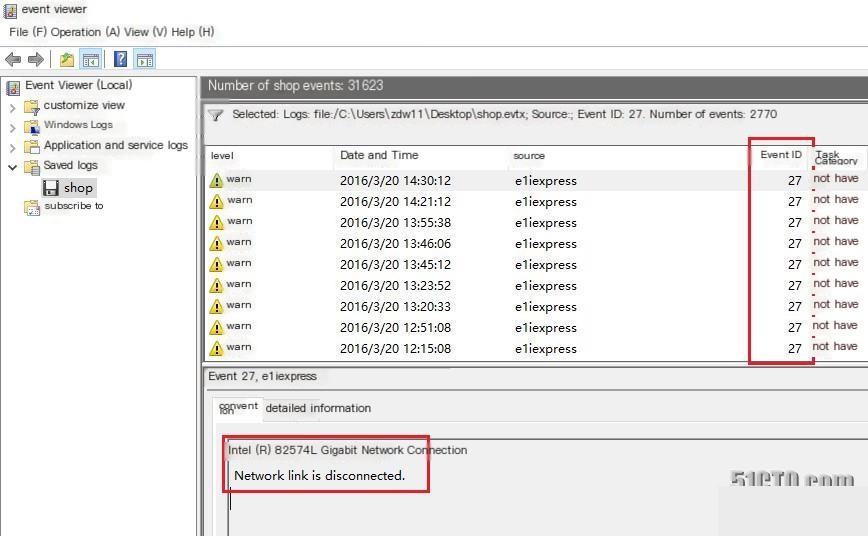
Solution:
In an enterprise environment, multiple Dell R720 servers were running ESXi 6.0, hosting numerous virtual machines. The problematic virtual machine was also running on ESXi with Windows Server 2012 R2, but only this particular machine experienced issues. After troubleshooting, it was determined that the only additional software installed was the “AnyDesk remote access tool.” Once the process was terminated, the issue did not reoccur for over half a month.
